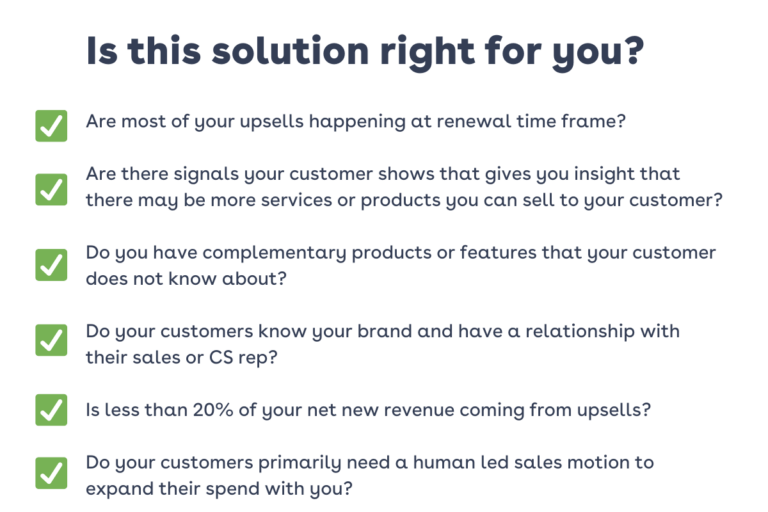
If you answered “yes” to more than 4 of these questions, an automated upsell process is likely to make revenue impact for your business. Upselling Opps in Salesforce refers to the process of encouraging existing customers to purchase a higher-priced or more advanced version of a product or service. This strategy is designed to increase revenue by offering customers more valuable options that align with their needs or enhance their current experience. Within Salesforce, upselling is facilitated by leveraging customer data, creating specific opportunity records, and automating workflows to ensure timely follow-ups. By tracking customer behavior and utilizing targeted alerts, Salesforce helps sales teams identify and capitalize on upsell opportunities, ensuring both improved customer satisfaction and higher sales value.
Create a flow that searches key data points for specific triggers (see above) and when it finds one, creates an upsell opportunity record.
This flow triggers based on specific field value changes, which can vary depending on your Salesforce architecture. You may be triggering based on data points from the account, contact, or a custom object tailored to upsell operations.
To avoid cluttering your pipeline with irrelevant upsell opportunities, use filters to exclude certain accounts. Ineffective filtering logic often leads to upsell opportunities being either ignored or closed prematurely.
Examples to consider filtering out:
Additionally, consider whether you’ll need separate logic for partners, legacy customers with outdated plans, and more.
This is where the fun begins—creating a new upsell opportunity record. Be sure to map the following key fields: Make sure to categorize the opportunity appropriately and set specific parameters for tracking, ensuring the upsell is aligned with the customer’s evolving needs and usage patterns:
✱ Map key fields like:
✱ Attach contact roles:
✱ Add products:
Finally, follow the step-by-step process to create alerts for upsell opportunities in Salesforce. By automating these alerts, you can ensure that your team is notified of high-potential opportunities, allowing them to act swiftly and effectively. This will help you stay on top of your upsell pipeline and maximize revenue opportunities:
Having implemented this a few times, we’ve learned some lessons. Finally, let’s dive into the key learnings and gotchas when automating upsell opportunities in Salesforce. Understanding these insights will help you avoid common pitfalls, streamline the process, and ensure your upsell automation is as effective as possible. By learning from others’ experiences, you can fine-tune your system to maximize both efficiency and revenue.
Lucky for you, you can avoid these pitfalls:
✱ You will not regret spending time up front to think about how you pipe in usage data into Salesforce. Usage in SFDC is a slippery slope AND every team will want to use it. Spend time with product, marketing, sales and CS.
✱ Your reps will not action expansion opportunities if there are too many getting created or at the wrong time. Filter out any account that already has an expansion opportunity and anyone with an upcoming renewal. For those use cases you can instead send a Slack alert.
✱ Copy over contact roles from previous opportunities! This is a nice to have, but we all know how much reps hate adding contact roles.
✱ Meet with your reps to understand how they want to be alerted about these expansion opportunities. We’ve seen these just “sit” in the system with no action. What a waste.
Have questions or want to learn more about how to spot gaps and improve your lead to meeting process?Get in touch with us!